AOTEAROA NZ MĀORI RUGBY LEAGUE
GAME DAY APP
What does the Game Day App do?
Use it to:
- Create Team Sheets from your squad of eligible players prior to each game
- Score games
- Submit results
When a 'home' team scores through the App, live scores will be displayed here.
How do I use it?
1. Download the Aotearoa NZ Māori Rugby League App
Find and download the Aotearoa NZ Māori Rugby League App from the App Store or Google Play
2. Login
Once you have downloaded the Aotearoa NZ Māori Rugby League App, tap the Officials icon. Then follow the instructions in the Scorer's Guide to set team sheets and score games.


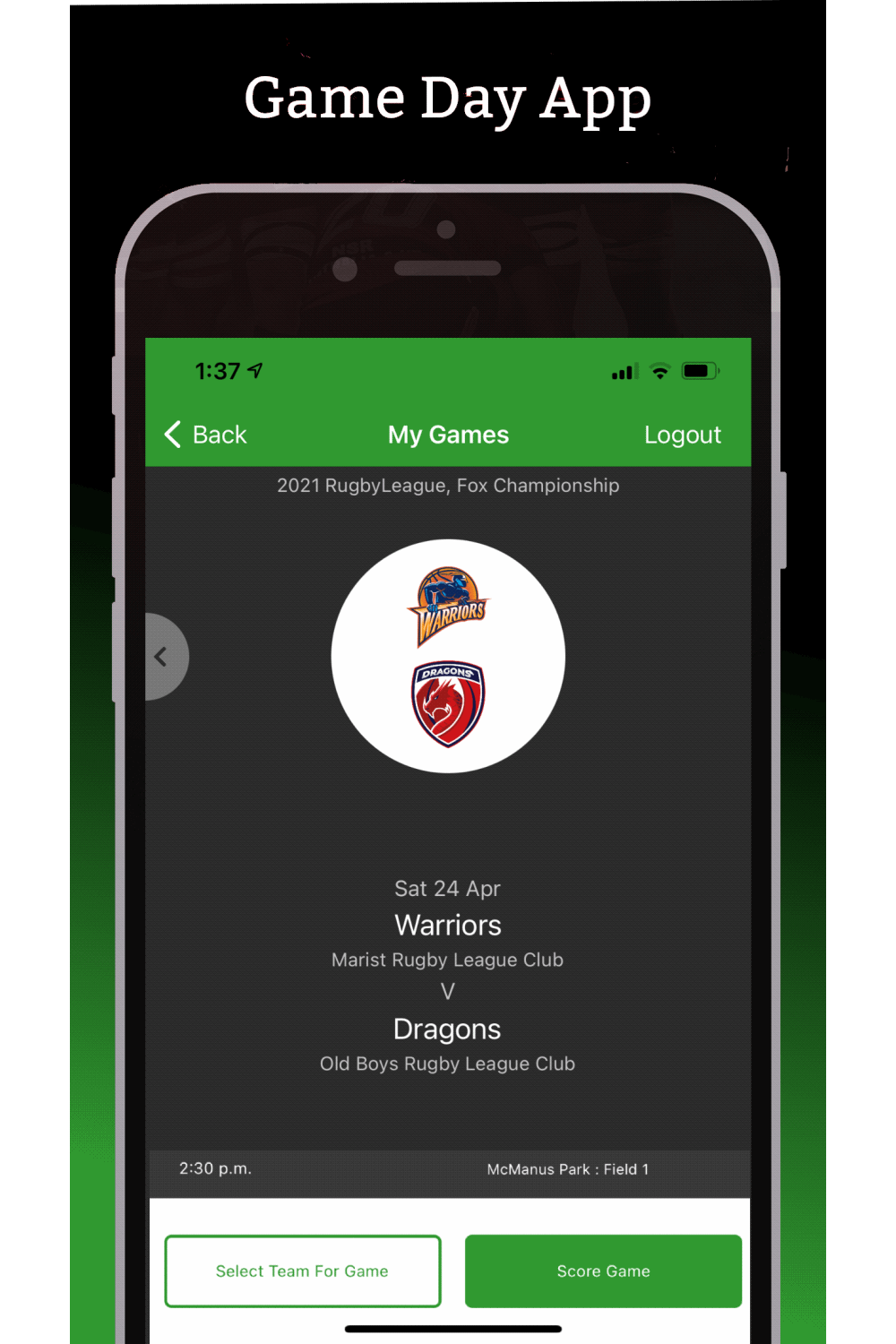
How To: Become a scorer
Click the Officials icon, then Register Here or login if an existing user. Enter your team scorer code.
How To: Select a team
As a team manager, you can use the App to build and submit your teamsheet.
How To: Score a game
Once the teamsheet has been submitted, you can start scoring the game.
FREQUENTLY ASKED QUESTIONS
Will we still do paper team sheets, match reports, collect signatures or text in our scores?
No
Which competitions/grades will use the app?
All competitions and grades can use the app.
Who will have access to submit teamsheets and submit scores through the app?
Roopu will nominate one person per team to submit the team sheet and score the game.
How do I get the App?
It's available now in the itunes App Store and the Google Play store
I forgot my password
You can reset your password by clicking on the Official’s icon then 'Forgot Password'.
My phone died and I need to submit a team list, what do I do?
Keep a hard copy of the results and enter when you get home. Your Roopu can give access to more than one person in your team, ask around and submit team list through them.
How do I log in?
If you are new to Sporty and do not have a Sporty account, tap the Register Here option. Enter your name and email address. A username will pre-populate for you, but you can change this if you wish. Choose a password, then re-renter. Tap on REGISTER.
If you are an existing Sporty user but have never logged in to the app to score, when you first login in you will be taken to a blank screen. Tap on the 3 dots icon in the top right corner of the screen. A pop up will appear. Tap on Team Code.
Enter the 6-digit scorer code given to you by your roopu and tap Add.
How do I get access to my scorer code?
The scorer code is a unique 6 digit code. It is displayed when viewing the team in Team Builder. If you're the scorer, please speak to your Roopu or ANZMRL for your teams scorer code.
I have logged in, and I can’t see my game?
- Has your draw been published? You can tell by checking on the website here. If your draw has not been published you will not see your game in the app.
- Check with your Roopu admin that you have access to the right team.
- Ask your Roopu admin for your teams scoring code
- If this still does not resolve your issue, please note your username, the device you are using, and the Version of the App you are running (click menu at top right to find this). Give this information to your Roopu Administrator. They can contact the Sporty support team on your behalf with details of the Roopu/team, and your user details so we can investigate further.
How will the players get on the Team Sheet?
All players must be registered to appear for selection in a game day team. Unregistered players will not be able to be loaded to a game day team.
Some of my players aren’t there, why?
- The players have registered, but they haven’t been assigned to a team.
- The player is not registered.
- Check to see if they belong to another squad, do this by tapping "Select from other squad" in the app
Solution: player needs to register online and Roopu admin needs to assign that player to the team so you can select them.
A player appears but I can't select them
You can only select players that have registered with your Roopu.
What if we can’t agree on the score between the two teams?
We will take the score from the official scorecard submitted by the ref.
Why isn't my live scoring updating to the website?
Only the home team (the home team is the team shown on the left hand side of the draw) scorer can generate a live score for a game.
When do my results and team sheets need to be submitted by?
These timeframes will be set by ANZMRL.
Do you have to be online/using data to use the app?
Only to select a team or submit a final result, everything else can be done offline on game day.
 Admin Login
Admin Login